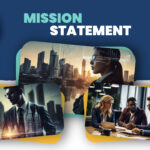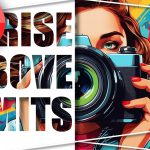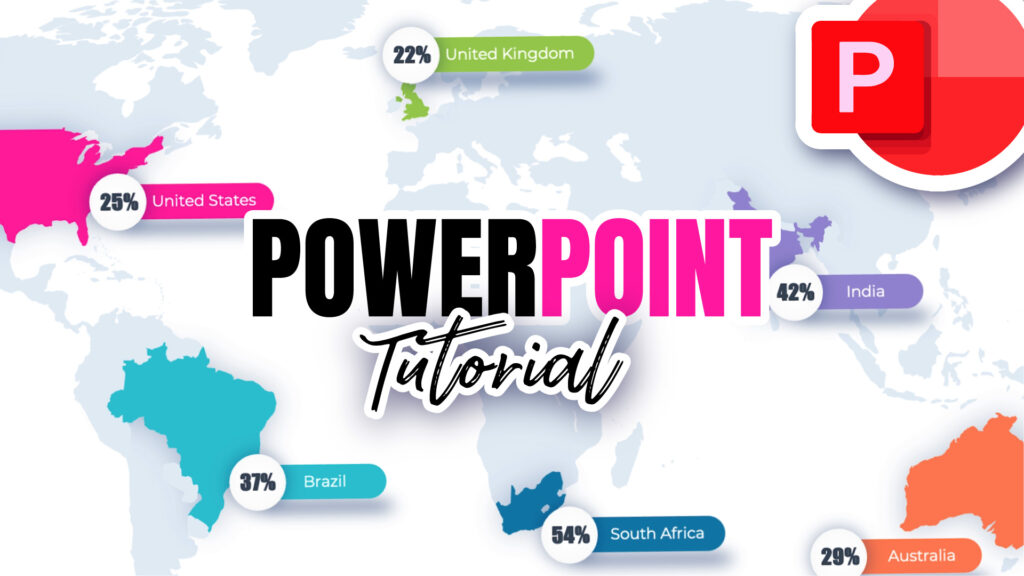🔍 Easy Powerpoint Presentation tutorial. Create Animated Slides Design With Morph Transition.
✨ In this video, we’ll be creating an entire animated powerpoint presentation. I will show you how to use the morph transition feature in PowerPoint to create smooth and dynamic animations and movements of objects, images, and words on your slides. You will be amazed by how easy and fun it is to create stunning and engaging slide designs with morph transition.
🎨 Morph transition is a feature that allows you to create seamless transitions between slides that have at least one object in common. You can use morph transition to animate anything on your slides, such as shapes, text, pictures, icons, charts, and more. You can also use morph transition to create zoom, pan, and rotate effects for your slides.
🎩 This video is perfect for anyone who wants to improve their presentation skills and impress their audience with professional and creative powerpoint slides. Whether you are a student, a teacher, a marketer, a business owner, or a hobbyist, you will find this video useful and inspiring.