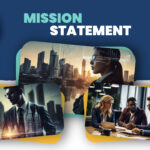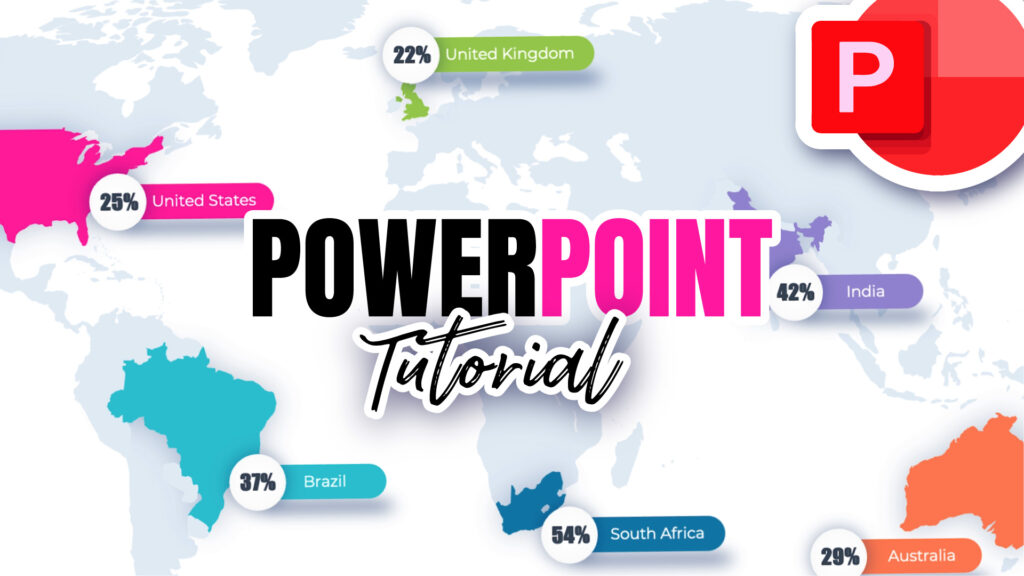In this tutorial, I will show you how to create a brushstroke effect in PowerPoint, which is a unique and eye-catching way to add some visual interest to your slides. With just a few simple steps, you can create a beautiful and professional-looking cover slide that will leave a lasting impression on your audience.
In addition to creating the brushstroke effect, I will also show you how to use it to create a cover slide for your PowerPoint presentation. A cover slide is the first slide your audience will see, so it’s important to make it visually appealing and attention-grabbing. With the brushstroke effect, you can create a cover slide that stands out and sets the tone for your presentation.