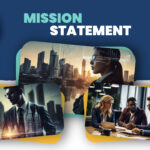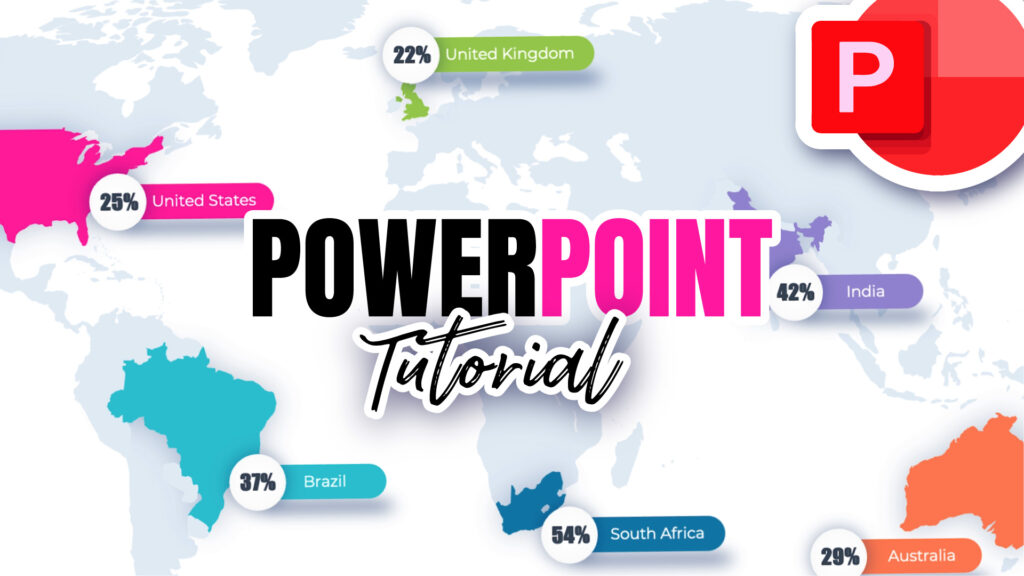Welcome to this Powerpoint tutorial where I’ll teach you how to create professional-looking presentations with an animated infographic slider using the power of Morph transition. In this step-by-step tutorial, you’ll learn how to create custom PowerPoint slides from scratch, including creative sliders and tabs. I’ll also show you some awesome Powerpoint tricks that you can use to enhance your presentation design and make it stand out. This tutorial is perfect for beginners and those looking to master Powerpoint on Mac or Windows.
Create stunning PowerPoint presentations with animated slides using the Morph transition. Learn how to apply this powerful tool to animate objects, text, and images seamlessly across slides. Discover tips and tricks for using Morph effectively in your presentations to create professional-looking slides with smooth and fluid movements. Elevate your PowerPoint skills and engage your audience with dynamic and visually appealing transitions.