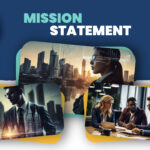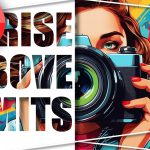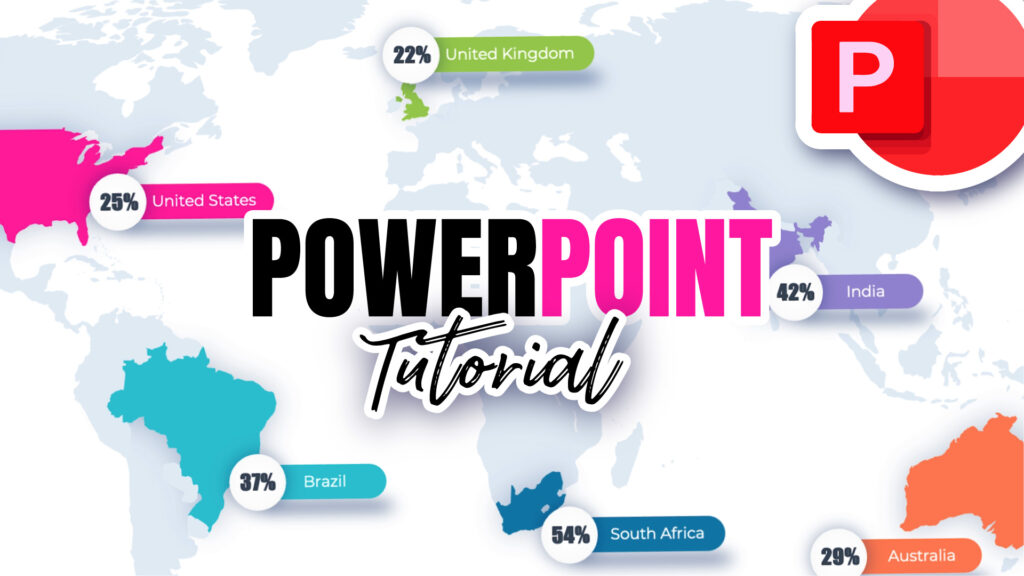How to create an opening slide or section slide in Powerpoint with blending image effect and morph transition animation.
🎥 Welcome to this tutorial where I reveal the secrets behind crafting captivating PowerPoint presentation opening slides! 🌟 In this step-by-step guide, I’ll walk you through the creation process of a visually stunning opening slide using the powerful Morph transition feature and a mesmerizing text effect that elegantly divides the slide while seamlessly blending images. 🖼️💬
💥 We’ll also explore a captivating text effect that adds an extra layer of sophistication to your opening slide. 📝 Picture this: your text elegantly divides the slide in half, creating a visually striking composition that commands attention. 🔍👀 Whether you’re showcasing key points, introducing your topic, or highlighting your brand, this effect is sure to leave a lasting impression. 💼👔
In this tutorial, I’ll guide you through every step of the process, from bringing the images onto the slide to mastering the Morph transition and implementing the text effect flawlessly. 🛠️ No prior design experience? No problem! 🤗 I’ll break down each technique into simple, easy-to-follow instructions, so you can create professional-looking opening slides with confidence. 🎓💻