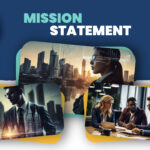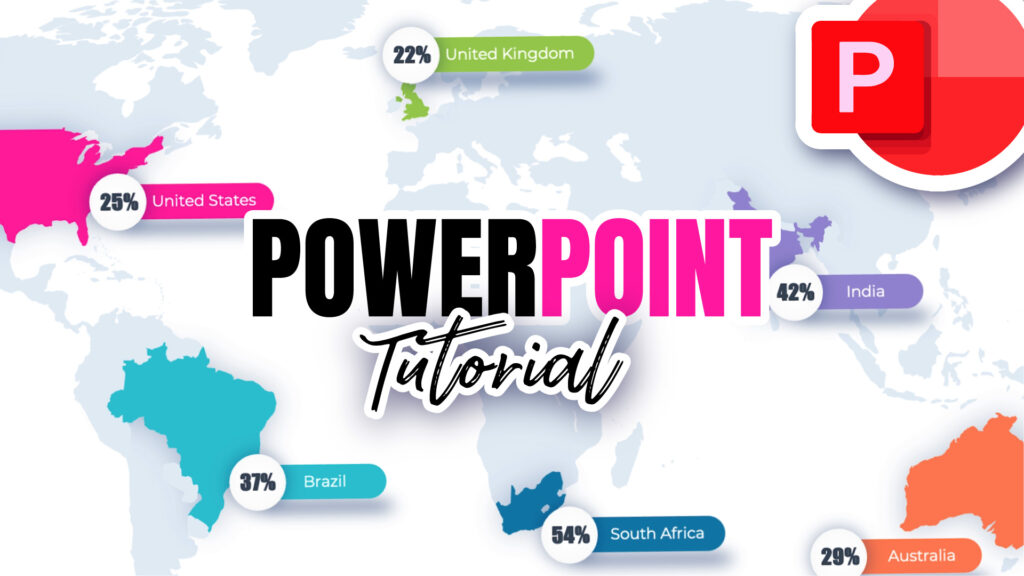Welcome to this in-depth PowerPoint tutorial where you’ll learn how to create captivating section zoom animations for your PowerPoint presentations. In this tutorial, we’ll explore the power of section zoom animations, also known as slide zooms, to transform your PowerPoint presentation into an engaging and interactive experience.
Section zooms are a powerful feature in PowerPoint 365 that allows you to seamlessly transition between slides. Whether you’re giving a business pitch, a school presentation, or simply want to impress your audience, section zooms can make your content more engaging and memorable. We’ll guide you through the process of enabling section zoom and explain how it can elevate your presentations.
I’ll demonstrate step-by-step how to turn individual slides into zoomable sections. You’ll learn how to designate a slide as a summary slide, enabling viewers to navigate through your presentation seamlessly.